TRY PERFORMANCE PLUS - FOR FREE - HERE
How To Cancel Performance Plus Membership
- Go to https://app.performanceplusprogramming.com in your mobile or computer browser
- Login to your account
- Go to the upper right hang corner and click the drop down arrow next to the user avatar
- Go to Billing Information
- Click cancel membership
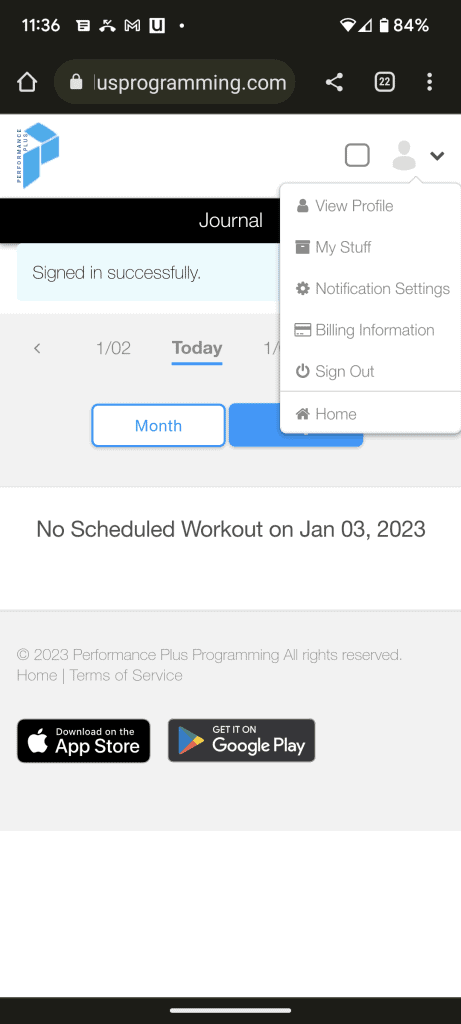
Here is a video of how to cancel the membership